Why should I keep Google Ad Personalization ON? and Why is Google showing ads?
As we know Google provides free-of-charge services to everyone, It gives you free access to Google Docs, Google Sheets, Google Slides, Google Translate, you name it. Google has to show paid ads in order to make up for its expense and invest in future plans.
How my google ads are personalized? Google makes your ads more useful on Google services (such as Search or YouTube), and on websites & apps that partner with Google to show ads.
Ads are based on the personal info you’ve added to your Google Account, data from advertisers that partner with Google, and Google’s estimation of your interests. It uses more than 48 factors such as your age, your pet(s), your profession, the places you’ve visited, what you search on your smartphone, and more, to show you relevant ads.
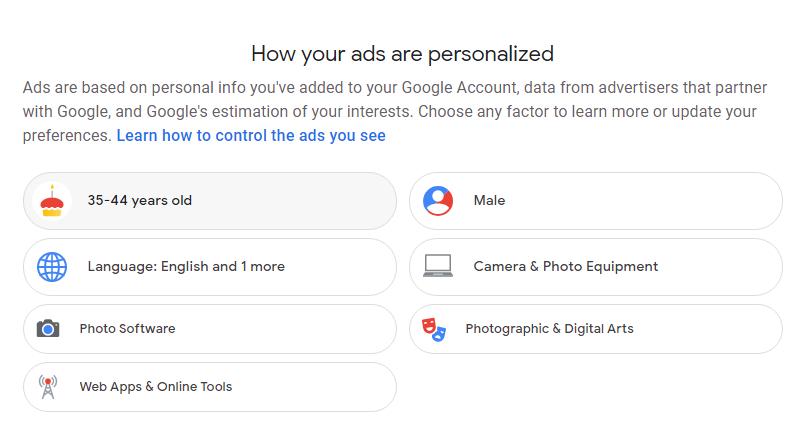
So in order to STOP getting irrelevant and annoying ads, go ahead and TURN IT ON. don’t forget to personalize it on the link below:
If you TURN OFF personalization, you won’t see relevant ads, but Google will still collect information from you when you use one of its products. Another downside to turning off personalization is that you waive any chance to customize the advertising.
If you still wish to get rid of google personalized ads, follow the steps below:
- Go to your Google Account.
- On the left, click Data & privacy.
- Scroll to “Things you’ve done and places you’ve been.”
- Under “Ad settings,” click Ad personalization.
- Click the switch next to “Ad Personalization is ON.”
Exclude non-Google activity, When you exclude non-Google activity:
- Google won’t store your future browsing data from websites and apps that partner with Google, including those that show ads from Google, with your Google Account
- Google won’t use your Google Account activity and information to personalize ads on the websites and apps that partner with Google
- You’ll still see personalized ads on those websites and apps, but they won’t be based on your Google Account activity and information
There’s also Google Dashboard: https://myaccount.google.com/dashboard to see all your stored information and a summary of the services you use and the activities saved in your Google Account.
Please DO NOT forget to comment your thoughts and feedback on Google ads, and let’s talk about it.
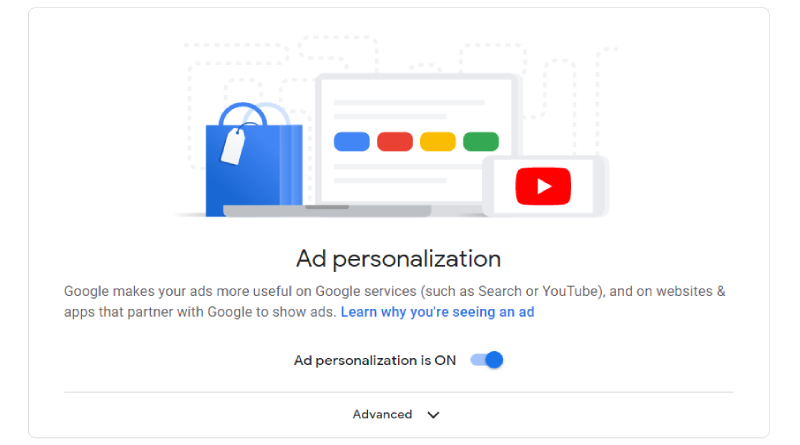
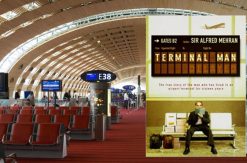
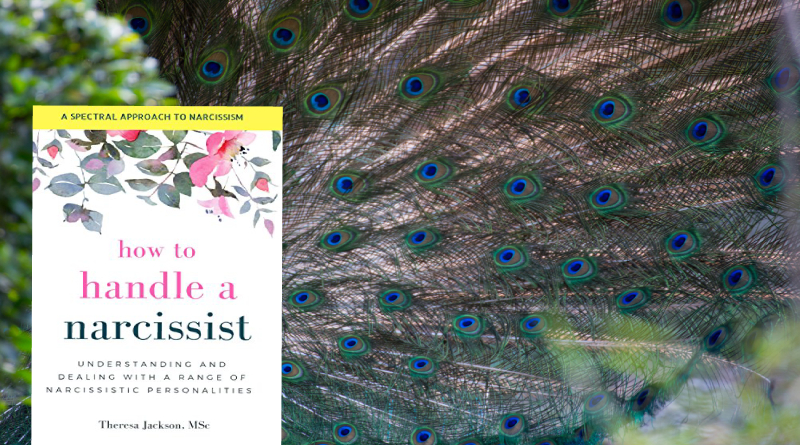
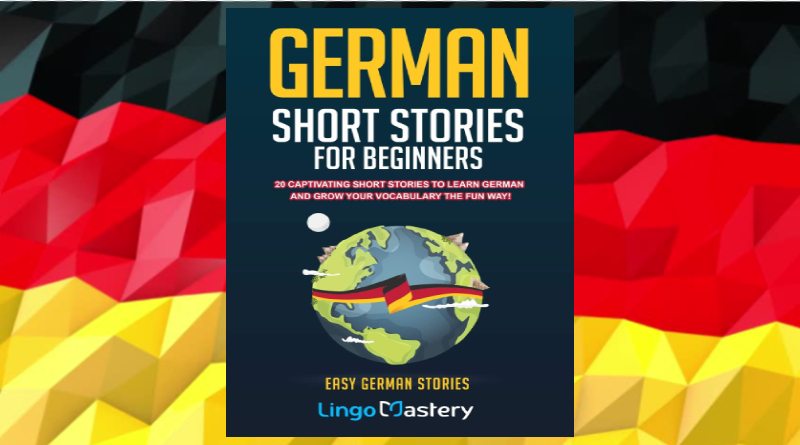
July 15, 2023
I most certainly will highly recommend this web site!
July 15, 2023
You really make it appear really easy along with your presentation but
I to find this topic to be really one thing which I feel I would by no means understand.
It kind of feels too complicated and extremely vast for me.
I’m having a look ahead on your subsequent submit, I will attempt to get the dangle of it!