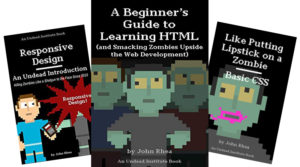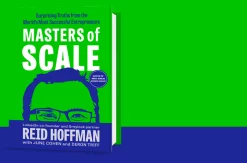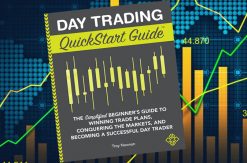A Beginner’s Guide to Learning HTML: and Smacking Zombies Upside the Web Development (Undead Institute)
Kindle Edition by
About The Book:
Learning to code can be about as fun as walking barefoot across hot sand in the blistering, post-apocalyptic sun.
But it doesn’t have to be.
In this book, John Rhea mashes up zombies, humor, and learning actual HTML skills to help make your learning exciting.
Besides learning how to punch a zombie in the HTML, you’ll learn the major HTML elements that make up a modern web page and how to put them to good use. You’ll learn the structural underpinnings of a web page, how to mark up text, how to wrangle attributes, and ways to embed images, audio, and video. By the time you’re done, you’ll have a good handle on the basic tenants of HTML and how to build your own simple web page.
You won’t just passively take in the content, though. You’ll use guided tutorials to better understand each tag and concept, and get a handle on how they work in the real world. All the code and directions are provided for both as online codepen.io tutorials and as downloadable HTML files so you can work with them on your own device.
There’s no reason good learning can’t live right alongside good fun. So grab your computer, grab your sense of humor and get ready to beat down the zombie horde. Getting Braaains should be fun.
If you’re putting anything up on the web, learning HTML will help you make cleaner, clearer content, whether you’re embarking on a new career in web development or just adding another weapon to your zombie fighting arsenal.
But so many books about HTML are stodgy and technical. You barely get to kill any zombies in them! Not so here. You’ll be taking zombies out left and right as you learn about HTML, how it works and put it into action. You may have heard of “smarter” or “better” ways to learn HTML, but this builds on those techniques with lots of practice adding both fun and analogies that help the concepts stick like zombies to an apocalypse.
What You’ll Learn
Besides learning how to punch a zombie in the HTML5, you’ll learn the major HTML elements that make up a modern web page and how to put them to good use. You’ll learn the structural underpinnings of a web page, how to mark up text, how to wrangle attributes, and ways to embed images, audio, and video. By the time you’re done, you’ll have a good handle on the basic tenants of HTML (the most basic building block of the web) and how to build your own simple web page.
How You’ll Learn
You won’t just passively take in the content, though. You’ll use guided tutorials to better understand each tag and concept, and get a handle on how they work. All the code and directions are provided as both Codepen tutorials and downloadable HTML files. You can work with them on the Codepen site or on your own device.
HTML & HTML5
The author teaches from his professional, first-hand knowledge of HTML5. But not every website you work on will be the latest and greatest. Often in your journey across the post-apocalyptic web-scape, you’ll find sites that are zombies in and of themselves. Here you’ll learn both the latest and greatest and the tags that just won’t die, giving you the tools you need to update, maintain, and conquer any site you come across.
There’s no reason good learning can’t live right alongside good fun. So grab your computer, grab your sense of humor and hit that buy button. We’ve got sites to build.
Formerly titled HTML: The Language That Never Dies
About The Author:
John C. Rhea
Getting braaains should be fun. So many technical books are drop dead boring, but books from John Rhea and the Undead Institute balance excellent learning with good clean fun.
Plus John is a working web developer who has used these technologies first hand, building sites for bosses, clients, and his own side projects. But he’s also a born educator and teaches web development at the college level. He’s spoken at many national conferences and been published in Smashing Magazine.
His books aim to open up web development to a wide audience making it easy for career switchers to get into web development, help bloggers and content specialists to spice up their work for the web, and give the seasoned professional a few chuckles as she picks up a new skill or tool for her tool belt.
If you enjoy his odd sense of humor you might also enjoy his Eight Word Stories (8wordstories.com) or his Pineapple Comics (pineapplecomics.com). He lives with his wife, five or more children, six cats, four dogs, and a small army of fish near Charlottesville, Virginia. If on any given day he remembers to wear pants it’s been an extravagant success.
Have a hankering for humor, zombies, and web development? Then check out the books here and add a skill to your resume.
I also have three more books in this series coming out soon Like
Putting Lipstick on a Zombie: Basic CSS,
Zombie in a Cocktail Dress: Advanced CSS, and
Responsive Design: An Undead Introduction.
Review:
Appearance: 52-page E-book
Content: I won this E-book through review program on LibraryThing. and I was honored and contacted by Jhon Rhea, the author of HTML book.
Highly knowledgeable book for web designers and bloggers who are interested to know more about codes and how to add or remove media features on their web theme.
The author explains every aspect of HTML codes in a very simple language that everyone can benefit from it and understand it. you may purchase this Ebook or Kindle version on Amazon.
Did you Know: (Book Articles)
- The three main image formats web browsers can handle are GIF, JPG, and PNG. GIF and PNG are best for graphics, drawings, line art, and anything else with large sections of uniform color like simple maps of zombie hiding places. JPG works best for photo-quality images like satellite images of zombie nests.
Both GIF and JPG are lossy formats, meaning they drop information in order to reduce file size and make it easier for an image to be downloaded. PNG is lossless and keeps all the information but is usually larger than the other two formats. (Please note: There are “lossy” versions of PNG, but your standard 24bit PNG is lossless)
- Four important tags that can help you build an actual web page: <!doctype>, <html>, <head>, and <body>. <!doctype> is unique in that it has no closing tag and isn’t technically HTML. It signifies the document type (i.e., that this is an HTML page). The <html> tag encompasses all the other HTML tags. It tells the browser where the HTML content is. Some information can be included through attributes, but the simple <html></html> tag pair is all we need.
- There may be times when you don’t want the browser to interpret the HTML tags—you just want them to be displayed exactly as you wrote them (such as in a book about how to code HTML). You can do this by translating each “<” and “>” signs into symbols that will be displayed on the front end. For instance < will show a “<” and > will show a “>”. Using the symbols allows you to keep the code inline, but you’ll have to do the switch for both < and > on every tag.
I always write my reviews on Amazon, 3ee, Goodreads, LibraryThing and Social Media such as Facebook, Instagram, Twitter, LinkedIn, Telegram and Google+.
If you also have read this book, please share your review below, we greatly appreciate your comment and let’s talk about it!